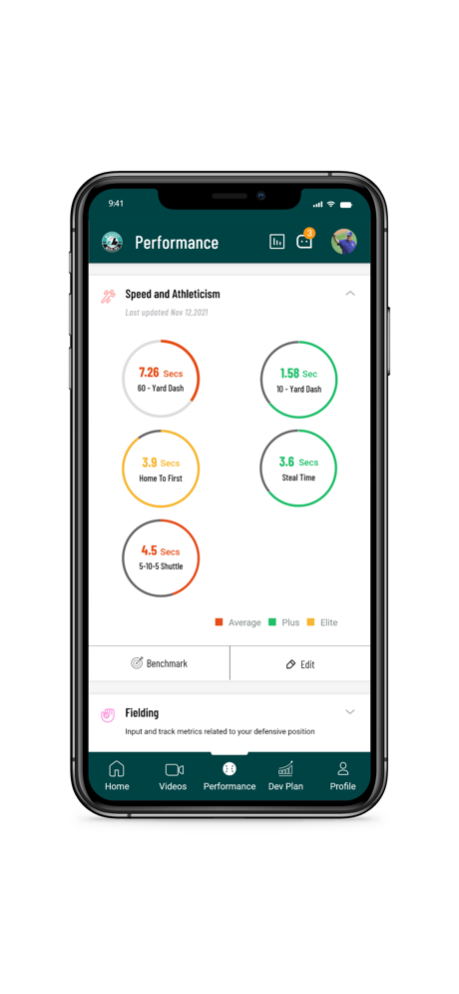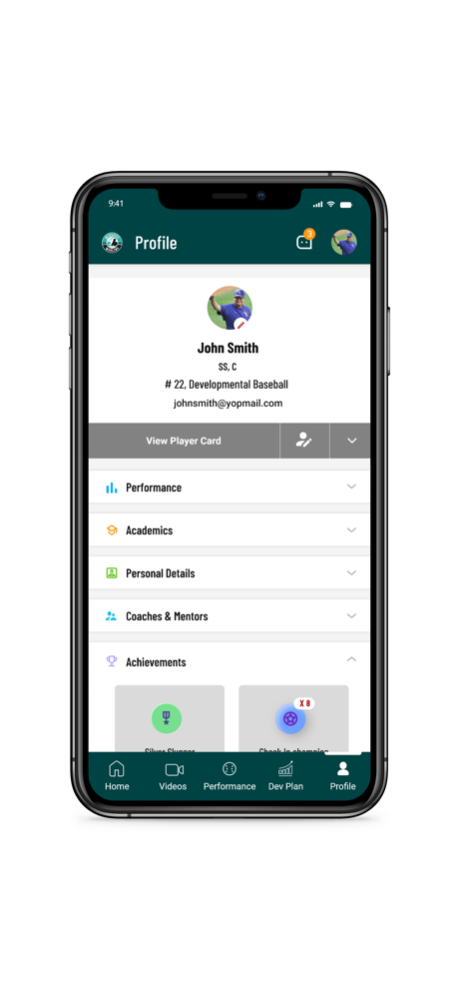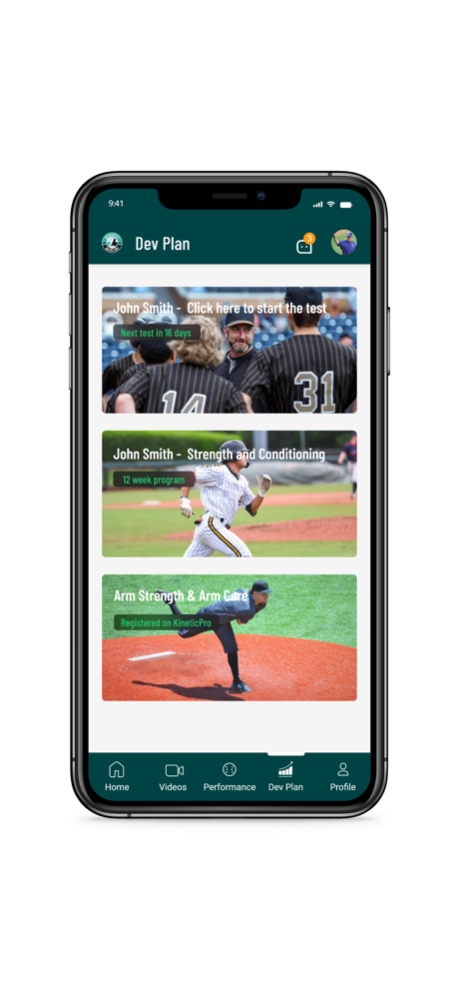Midwest Marlins 1.1.1
Continue to app
Free Version
Publisher Description
The home for Midwest Marlins Baseball is in your pocket!
For the Players - 12-month player development programming Powered by CURVE. Individualized development roadmap combining 100+ years of elite coaching experience and augmented with AI. Body, Brain (coming soon), and Ball (coming soon) approach to development with programming based on assessing each individual player. Body assessment with prescriptive corrective exercises and baseball-specific drills to improve mobility, strength, and power. Cutting-edge player development technology - use your phone to assess your ability in the field. No need for a laboratory or expensive equipment, just use your phone. Midwest Marlins Baseball powered by CURVE leverages AI to assess player mobility, strength, and power to build customized and individualized player development programs. Development programming, drill videos, assessments, corrective exercises, and more were all developed by the top minds in collegiate baseball (Erik Bakich, Tracy Smith, Pat Casey, Kevin O'Sullivan).
For the Parents - Track your athlete's development progress via the Midwest Marlins Baseball app. Stay in touch with communication and notifications from your coaches and organizations. Less group text and emails. Access Diamond Allegiance Deals to offset the common costs for Travel Sports families (travel, food, entertainment, equipment, etc.). Send your player's profile and CURVE score to college coaches and recruiters with ease.
Shop for Midwest Marlins Baseball merch and more at the Midwest Marlins Baseball shop available right from the app. Access Midwest Marlins Baseball-related content in the Media Center.
Jan 5, 2024
Version 1.1.1
New enhancements and bug fixes
About Midwest Marlins
Midwest Marlins is a free app for iOS published in the Health & Nutrition list of apps, part of Home & Hobby.
The company that develops Midwest Marlins is Baseballworks. The latest version released by its developer is 1.1.1.
To install Midwest Marlins on your iOS device, just click the green Continue To App button above to start the installation process. The app is listed on our website since 2024-01-05 and was downloaded 1 times. We have already checked if the download link is safe, however for your own protection we recommend that you scan the downloaded app with your antivirus. Your antivirus may detect the Midwest Marlins as malware if the download link is broken.
How to install Midwest Marlins on your iOS device:
- Click on the Continue To App button on our website. This will redirect you to the App Store.
- Once the Midwest Marlins is shown in the iTunes listing of your iOS device, you can start its download and installation. Tap on the GET button to the right of the app to start downloading it.
- If you are not logged-in the iOS appstore app, you'll be prompted for your your Apple ID and/or password.
- After Midwest Marlins is downloaded, you'll see an INSTALL button to the right. Tap on it to start the actual installation of the iOS app.
- Once installation is finished you can tap on the OPEN button to start it. Its icon will also be added to your device home screen.